The following doorbell wiring information focuses on combination doorbells (front and rear chime in a combined unit) and uses Broan-Nutone, more specifically the NuTone doorbell parts as reference. These are just the products we chose to work with, but the provided wiring diagrams and in-depth description of parts are universal and should apply to all brands of low-voltage wired combination doorbells.
Applies to All Wired Doorbell Systems
- Doorbell push buttons don’t have a positive and negative. Either terminal of the push button can be mounted to the red or white wires shown in the diagram (ref. doorbell parts section below for more information).
- The output side of the transformer doesn’t have positive and negative terminals. The red wire shown in the diagrams can connect to either terminal of the transformer and push button (ref. doorbell parts section below for more information).
- Annunciator(Bell) wire vs. Thermostat wire? Either is fine. Bell wire comes as separate individual wires, while thermostat wire has a jacket to keep the wires bundled together. Depending on the layout of your home and location of doorbell components, choose if individual or bundled wires work better (ref. single doorbell button wiring diagram).
- WARNING: Electrical Hazard. Before beginning work, turn power off at the breaker panel or fuse box to avoid injury. For safe wiring practices, consult the National Electrical Code® and your local building inspector, or licensed electrician.
1. Wiring a Single Doorbell Chime to a Single Button
- The NuTone C905 has a rating of 16V – 10VA; these are standard specs for most single 2-note chimes. This is the transformer supplied in contractor grade wired door chime kits.
- The same wiring diagram applies to a single bell or buzzer (non-combination chime). Ignore the rear terminal.

| Items Needed | Specifications | Purchase |
|---|---|---|
| Doorbell Button | Basic or Lighted | Amazon |
| NuTone C905 Transformer or Equivalent | 16-volt, 10VA | Amazon |
| *20 gauge 2 conductor Wire (20/2) | Sold By-the-Foot or Roll | Amazon |
| *18 gauge 2 conductor Wire (18/2) | Sold By-the-Foot or Roll | Amazon |
| Complete Door Chime Kit | Wire not included | Amazon |
2. Wiring a Single Doorbell Chime With Multiple Buttons
- Using the majority of wiring information for a single chime and doorbell button; add a rear, side, or garage entry door button in addition to the main front entry door button.
- The rear is only a 1-note chime. You’ll notice a bumper (ref. image in chime parts section below) inside the chime – above the “rear” chime pin – that prevents the top chime bar from being activated; creating a slightly different sound between the front and rear buttons to indicate which button is being triggered.

3. Wiring Multiple Doorbell Chimes With a Single Doorbell Button
- Strategically placing two or more chimes assures that you hear the doorbell sound throughout the entire home.
- Powering 2 chimes simultaneously requires a larger transformer, e.g. NuTone C907 with a rating of 16V – 30VA.

4. Wiring Multiple Doorbell Chimes With Multiple Buttons
- Using the majority of wiring information for a double chime and single doorbell button; add a rear, side, or garage entry door button in addition to the main front entry door button.
- The rear is only a 1-note chime. You’ll notice a bumper (ref. image in chime parts section below) inside the chime – above the “rear” chime pin – that prevents the top chime bar from being activated; creating a slightly different sound between the front and rear buttons to indicate which button is being triggered.

Common NuTone Door Chime FAQ’s
We wanted to cover the basics and more in this article, but for more answers about NuTone products, reference the Nutone faq page.
Example questions with answers, include:
- Can a 2-note chime be replaced by a 4 or 8-note chime?
- May two-chimes be on the same pushbutton?
- What can be done for a 2-note chime that does not ring loud enough?
- If an application is to connect two, 2 note chimes together, will 2 transformers be required?
- What is occurring if the chime rings by itself?
**Consult your specific doorbell brand for further questions.
Understanding Each Part of a Wired Doorbell System
There are three main stages of a wired doorbell system, plus the wiring to connect all the components.
1) Doorbell (Chime): You can’t have a ding-dong sound without the heart of the doorbell system. There are varying decorative chime covers, and dimensions may vary between manufacturers, but the fundamental chime design you see here, by NuTone, will remain uniform.

To access the internal chime, most, if not all covers snap on. To remove – pull forward.
2) Push-Button: The buttons used to activate the chime are of the momentary switch type. Think of it like this, you could remove the switch and manually touch the two open ended wires together, therefore completing the electrical path to activate the chime. Add the switch, and it achieves the exact same thing, momentarily completing the electrical path when depressed to energize the chime, then breaking the electrical path when released as the internal contacts no longer join.
Doorbell pushbuttons are not polarity specific, therefore either wire can connect to either terminal.
A common rectangle pushbutton is included in many chime kits, but you can upgrade to another pushbutton, including LED buttons, and the wiring will remain the same.

3) Transformer: A step-down transformer reduces the 110-120VAC line voltage down to 16-20-24 low-voltage for doorbell component compatibility.
As noted in the wiring diagrams; depending on the door chime, or having multiple chimes, the transformer specs need to comply for chime function.
| Model (link) | Mounting Type | Rating | Purchase |
|---|---|---|---|
| NuTone C905 | lock-mount or wall-mount | 16-volt, 10VA | Amazon |
| NuTone C907 | lock-mount or wall-mount | 16-volt, 30VA | Amazon |
| NuTone C909 Tri-volt | lock-mount or wall-mount | 8, 16 or 24-volt 20VA | Amazon |
| NuTone C915 | Fits in single electrical box | 16-volt, 10VA | Amazon |


Locating or Installing a Transformer:
- A transformer can be mounted inside a junction box, e.g. NuTone C915, which may reside directly behind the door chime. This setup can remove the guesswork of locating a remote mounted transformer.
- A transformer can be mounted to the outside of an electrical junction box (ref. transformer image gallery). Check basements, crawl spaces, and attics for possible locations.
- Most transformers have screw mount plates as well as the electrical box connector. Check open floor joists or wall studs in the basement, crawl space, and attic.





| Product | Description | Purchase |
|---|---|---|
| Wire Strippers & Cutters | Choose a wire stripper that best fits your needs: Wire Stripper & Cutter, Multi-tasking Wire Stripper (shown), or a Pliers with Wire Stripper. | Amazon |
| Screwdrivers | Choose individual screwdrivers or save space and money with a capable multi-bit screwdriver. The Klein 11-in-1 with Combo Screw Tips (32505) is a great choice for any homeowners electrical projects. | Amazon |
| Twist Wire Connectors | Twist wire connectors make wire connections easy (eliminate pre-twisting) and have a broader range per connector than basic wire connectors; thus reducing the amount of different sizes of wire connectors needed. | Amazon |
| Specialty Wire Connectors | Use weatherproof wire connectors with pre-installed silicone for exterior wiring projects. A wire too short? A splice connector easily solves the problem. | Amazon |
| Voltage Testers | A non-contact voltage tester will detect the presence of AC electricity, while an AC/DC voltage tester offers a few more functions: LCD readout, no batteries needed for voltage detection, test continuity, and some detectors have a GFCI trip, . | Amazon |
If you liked our content, check out our guides on air fryers with rotisserie and best washing machine cleaners.







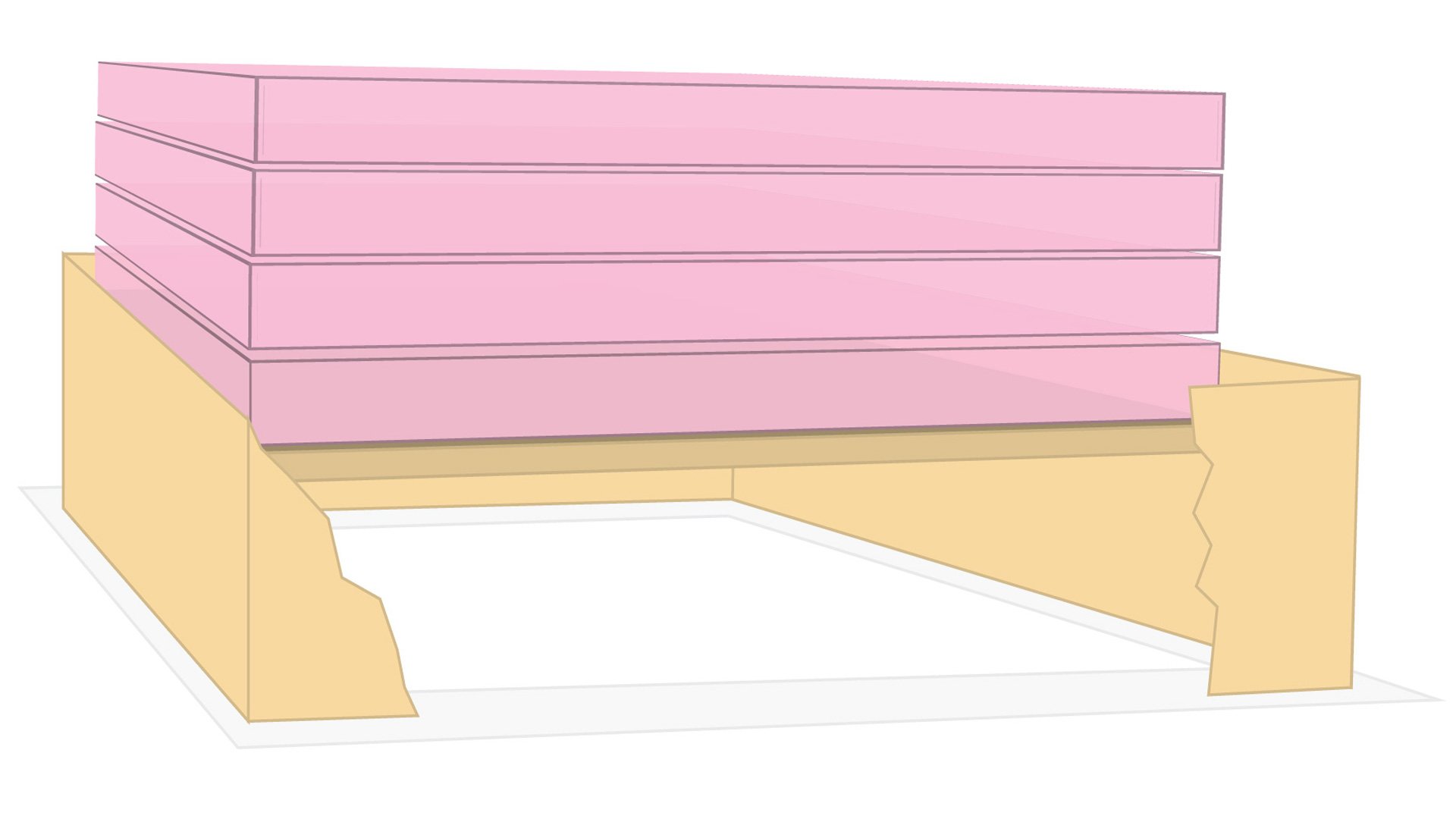

Rob,
Did you ever get your Ring Pro to work? I’m trying to determine if I can install my Ring Pro since my doorbell was not wired with the usual 20 awg but instead cat3 24 awg.
Outside doorbell has a speaker from inside attached in wiring. I would like a diagram of correct wiring, thanks.
Hi Dan,
Without knowing and seeing the existing combination, I’m uncertain as to what directions you require. Maybe this site will give you the answer you need if you can find the brand and model #.
Just installed the Nutone doorbell shown above. The transformer is wrapped with a piece of yellow tape..
I’ve followed the wiring instructions / transformer has power (AC) / wired correctly (I think) / but doesn’t work… does the tape on the transformer mean anything?
Hi Kevin,
Some electricians, and others in the trades that do electrical work, may use electrical tape to cover the connections of a switch, or transformer in the situation, as a precaution to avoid terminals being touched and shorted out. Just a preference.
Did you get the doorbell to work?
Installed a new transformer, primary and secondary connections are in place. Need to connect the low-voltage wires on the chime to the Trans and Front connectors, though low-voltage wires (both red) are unmarked from prior connection, therefore I have no way of knowing which is coming from the front door and which is from the transformer. Is there a way to test to determine which is the respective wire from each to connect in the chime box? Or can you offer any suggestions? Thank you!
Hi,
In this case you are dealing with low voltage and parts that shouldn’t suffer any issues if wires are swapped, besides not working. Connect one way, and if that doesn’t work, swap the wires.
I have the exact 2 note door chime used in the illustration.
The current wiring has four wires, 2/white and 2/red: the white wires are coupled together and not attached to the doorbell and each of the red wires are connected one to the front and one to the back doorbell terminals. The front doorbell functions properly, but the back doorbell does not ring. Do you have any suggestions on what needs to be done?
Also, I have no idea where the transformer is located; the doorbell was installed when I moved to the house.
If you’ve eliminated faulty parts from the equation, then it’s a simple wiring configuration issue. I’m assuming at some point a resident didn’t want the rear doorbell functioning for whatever reason, and just disconnected at the door chime and reconfigured the wiring; i.e. disconnected white wires and tied them together. Unfortunately, without seeing what’s connected at the transformer we’re just guessing though, so proceed with caution.
NOTE: The door chime needs power to operate, and both the chime and doorbell buttons needs 12-16V power supplied otherwise they’ll overload and expire, so there has to be a transformer somewhere stepping the power down.
Since the components aren’t polarity specific, and you don’t know where the transformer is, you can proceed to the trial and error phase without worry of damaging any parts. Obviously one of the red wires is powered from the transformer and the other red wire goes to the doorbell button? In the end one of those red wires should go to the transformer so you know it’s the powered wire.
Can we take a step back? What color wires exist at the doorbell buttons?
There is one black and one white on both the front and rear buttons.
Okay, that doesn’t make diagnosing any easier. Red wires at the chime, but not at any doorbell button.
I’m not sure how comfortable you are with wiring and electricity, but I can assure you this doorbell chime and button combination is at the most basic level. These are not complex electronics you need to worry about damaging. You have very simple momentary switch types at the button and door chime. Which means instead of touching two wires together to complete the circuit, you have a switch plate that makes contact in the same way as touching two wires together when the doorbell button is pushed.
Point being? You can play around with the wire configuration at the door chime without worry. The door chime is marked rear-trans-front to keep wiring organized just like the wires are colored for easy reference, but can be moved around like someone has done with your doorbell and chime and still work.
As mentioned earlier, one of the red wires at the chime has to be 12-18v coming from the transformer. Always turn power off at the breaker box to be safe when working with wiring.
• Connect one of the red wires to TRANS
• Unwrap the white wires and connect one to the REAR terminal (Maybe they need to stay connected and have both connected to the REAR terminal). Hard to know without seeing and finding the transformer.
Just keep swapping wire combinations at the door chime and hopefully you get both front and rear doorbell buttons working. That’s if those white wires actually lead to and connect the doorbell buttons. Could be cut somewhere and not connect to anything.
Hope this helps and let me know if you’re successful.
Hi Team – I am wiring a new Vivint doorbell to replace my existing, but, this is a bit of a long story. I took off my bell box, and clamped the wiring into my wall, and painted over the hole in the wall. I then took my wiring from the door bell, and tucked in down near the door frame. (I was going to get a wireless doorbell, hence removing the equipment)…….
Now, I have this new cool Vivint doorbell that Z-Waves into our system, but, it requires a power feed at the door, i.e. the actual doorbell wiring. I know that the hot leg comes from the basement transformer, and the neutral from that same transformer routes to where the original bell box used to be…
My question is, how easy is it to take the front door bell wiring, and run a straight shot pair (red/white) directly from the transformer to the front door, where the new equipment is? Remember, the front door bell only needs power.
Hi John,
How easy? That varies based on many circumstances and a touch of luck. Our home has a conduit installed for electrical, so I have a smooth pathway up the wall and to the doorbell button, then a full open basement where the wires lead to the exposed transformer. Point being? This is a very simple situation if I were to need new wires. Not sure how your situation compares?
Doorbell buttons are mostly on exterior walls so you may have insulation to contend with. A very common device to use is a fish tape when trying to pull new wires. They’re flexible, yet stiff enough to push through minor obstacles without bending. You may be able to rent one at a Home Depot or other local rental places that carry tools.
I just had my security company here tonight, and, they used the fish wire device, simple. I also traced my basement transformer wiring to where they pair off… I just might be able to join the two pairs that lead to bell box at the same position as splicing the hot and neutral…
A work in progress….
Great that things worked out easily enough. Yeah, a simple splice using wire nuts as shown in the article diagrams should work just fine.
Doorbell installation: I purchased a #0050500 Transformer and a UT-7580 Doorbell after installing the transformer and the doorbell according the instruction, but only the chime for the front door will work I cannot get the back door to ring when I switch the wiring from the back termnial to the front termnial then the front push button will ring the back door sound, I can only get the back door button to work when the front door button wire is clamp together there are four red wire and four white wire running from transformer to the chime but the chime only have three termnials front, rear, and trans. for the red wire there is no termnial for the white wire.
Can you help me with this problem?
Hi Eli,
I’ll try and help but many of these projects are hard to sort out without some type of visual. Looking at the UT-7580 Doorbell installation manual, it appears to be the same configuration as the instructions shown in this post, which has me wondering why you have so many wires? You said there are 4 red and 4 white? Something is obviously getting crossed up along the way.
Hello,
Thank you very much for looking into the matter, the mfg. tech. seem to think that there is a posibility that the wire might be crossup.
Thanks again,
Eli
I agree with the manufacturer tech. If all parts are installed properly and there is an issue, then product defectiveness may be the issue, but most times there is an error in the installation and / or compatibility. Wiring can be very tricky when swapping out parts as you never know what is going on behind the scenes with the actual wiring. Always best to make sure you can trace the entire wire – from part to part – and confirm all is right.
Hi –
I just got the Ring Pro and everything is working perfectly…well almost perfectly. My doorbell used to go “Ding/Dong” and now it just goes “Dong”.
I made sure everything is wired properly and I currently have a NuTone c905.
Could an upgraded transformer help fix this like the C907? I had my wife press the doorbell and I see the chime goes down first, but does not make contact, and makes contact going up to make the Dong sound.
Really trying to figure this out – any advice?
I have a question. I hooking up 2 buttons with 2 old-fashioned doorbells (a bell and a hammer, just like an old-fashioned alarm clock) these doorbells seem to have only 2 connections while the chimes mentioned in this article have 3 ( front , read and trans ) how do I go about making this work? I have a second transformer if that is needed.
thanks